Getting press coverage for your company is valuable for brand building, thought leadership and SEO juice.
Bravo! You can now add the article link to your company website as proof someone else thinks you’re great ? Skip forward a year or two and suddenly you find that your wonderful press coverage has vanished into thin air. Welcome to the world of broken links / the dreaded ‘404 page not found’ errors!
THE PROBLEM
Usually, the media link has been redirected elsewhere (or the website url has expired). You have to now remove the broken link because it’s still pointing to your company, meaning anyone who clicks on the link from your website will get a dead hyperlink.
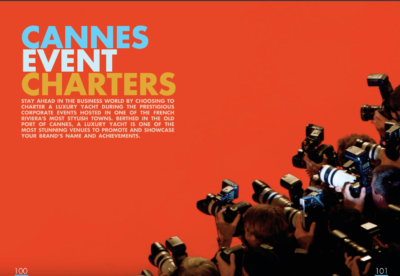
Always screenshot your press coverage – Cannes Events Charters by Rebecca Whitlocke for BluewaterLife: https://issuu.com/bluewateryachting/docs/bluewaterlife_superyacht_magazine_2
THE SOLUTION
ALWAYS screenshot your press coverage or save a copy of your media responses. This includes articles, interviews and reviews. If you do a TV or radio interview, ask for a copy of your segment or screenshot the lead shot. Many interviews are uploaded to YouTube, Vimeo or similar so there’s low possibility of them disappearing, however it’s good practice to manage your media coverage by regularly checking for broken links. There are a number of free tools you can use – it takes a few minutes to run them on your website to check for broken links.
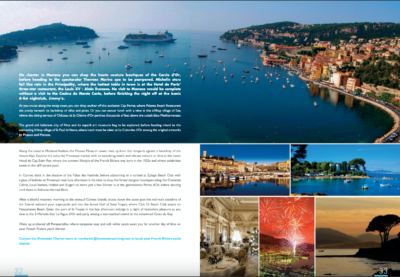
French Riviera Charters by Rebecca Whitlocke for BluewaterLife: https://issuu.com/bluewateryachting/docs/bluewaterlife_superyacht_magazine_2
For articles published about your company (to which you don’t own the copyright if it was written by someone else), it’s recommended to ask permission if you want to reproduce it entirely on your own website and always link back to the original source article.
Platforms and websites change all the time. Actively monitor your press coverage so your articles or interviews don’t evaporate forever along with the valuable PR.
Lead image : SY ‘A’ by Alexander Mils – Pexel.




